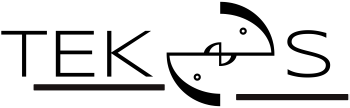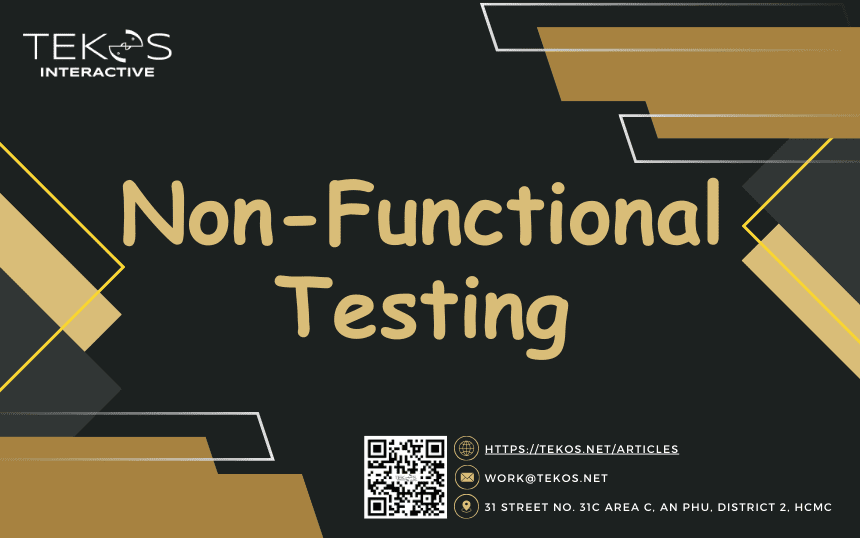As a tester, I’ve learned firsthand that non-functional testing is just as crucial as functional testing when it comes to delivering high-quality software. While functional testing ensures that the software does what it’s supposed to do, non-functional testing evaluates how well it does it. This is an area that’s often overlooked, but it’s essential for creating a truly exceptional user experience.
1. Understanding Non-Functional Testing
1.1 What is Non-Functional Testing?
1.1.1 Definition and Scope
Think of non-functional testing as a test drive for your software. It’s not just about making sure it works, but also how smoothly and efficiently it runs. While functional testing checks if the features are there and do what they’re supposed to, non-functional testing is like taking your car out for a spin to see if it’s got enough power, doesn’t make too much noise, and can handle different roads.
Imagine you’re buying a new car
Performance
Performance is like checking the car’s engine power, acceleration, and fuel efficiency.
- Speed and responsiveness: How quickly does the software respond to user input? Ex:”It likes how quickly the car accelerates and brakes.”
- Scalability: Can the software handle increasing workloads without sacrificing performance? Ex: ‘’It is similar to testing if the car can handle heavy traffic or towing a trailer.”
- Resource utilization: How efficiently does the software use system resources like CPU, memory, and network bandwidth? Ex: “It is like checking the car’s fuel economy and engine noise.”
Usability
Usability is like taking the car for a spin on different roads and terrains.
- User-friendliness: Is the software intuitive and easy to navigate? Ex”It is how easy it is to drive and operate the car’s features.”
- Accessibility: Can users with disabilities access and use the software effectively? Ex “It is ensuring that people with disabilities can comfortably drive the car.”
- User experience: Does the software provide a positive and enjoyable experience for users? Ex: “It is the overall feeling you get while driving the car, from the comfort of the seats to the quality of the sound system.”
Reliability:
Reliability is like checking the car’s history and maintenance records.
- Stability: Does the software crash or experience errors frequently? Ex:”It is ensuring the car doesn’t break down frequently.”
- Error handling: How well does the software handle unexpected errors or exceptions? Ex:”It is like testing the car’s safety features, such as airbags and anti-lock brakes.”
- Data integrity: Is user data protected and accurate? Ex: “It’s like making sure the car’s odometer and other instruments are accurate.”
1.1.2 Key Differences from Functional Testing
While functional testing ensures that the software meets its specified requirements, non-functional testing evaluates how the system behaves under different conditions. For instance, it checks whether the system can handle a high number of simultaneous users without crashing.
| Feature | Functional Testing | Non-Functional Testing |
|---|---|---|
| Focus | Verifies that the software meets its specified requirements and performs its intended functions correctly. | Evaluates how well the software performs in terms of its non-functional aspects, such as performance, usability, reliability, and security. |
| Question | “Does it work?” | “How well does it work?” |
| Examples | Verifying that a login form correctly validates user credentials. Ensuring that a shopping cart calculates the total amount correctly. Checking that a search function returns relevant results. | Testing how quickly a website loads under heavy traffic. Assessing how easy it is for users to navigate a complex application. Ensuring that the software is protected from security vulnerabilities. |
1.2 Importance of Non-Functional Testing
1.2.1 Enhancing User Experience and Satisfaction
Non-functional testing is like a safety net for your software, ensuring that it not only works as intended but also performs flawlessly for users. Imagine launching an app that’s perfect for one person, but crashes when too many people use it at once. Non-functional testing prevents such disasters by identifying and fixing potential issues before they impact users.
- Seamless Performance: Non-functional testing ensures that the software performs smoothly and consistently, even under heavy load. This leads to a positive user experience and reduces frustration.
- Intuitive Interface: Usability testing identifies areas where the software may be difficult to use or navigate, allowing for improvements that enhance user satisfaction.
- Reliable Performance: Reliability testing ensures that the software is stable and can recover from errors, minimizing downtime and disruptions for users.
1.2.2 Reducing Production Risks and Costs
By catching issues early, non-functional testing acts as a preventative measure, saving time, money, and preventing costly rework later in the development process
- Early Issue Detection: Non-functional testing helps identify potential issues early in the development process, preventing them from becoming major problems later on.
- Cost Savings: Addressing issues early can save significant time and money compared to fixing them after the software is deployed.
- Reduced Risk of Failure: By ensuring that the software is reliable and performs well, non-functional testing reduces the risk of project failure and negative consequences.
2. Key Objectives and Characteristics
2.1 Objectives of Non-Functional Testing
2.1.1 Improving Usability, Efficiency, and Maintainability
Non-functional testing ensures that the software is not only functional but also user-friendly, efficient, and maintainable. This is essential for long-term success, as a well-maintained system is easier to upgrade and scale, reducing costs and risks.
User-Friendliness: Non-functional testing ensures that the software is intuitive and easy to use, reducing the learning curve for users and minimizing frustration.
Efficiency: Performance testing evaluates how well the software performs under different workloads, ensuring that it is efficient and responsive.
Maintainability: Non-functional testing can help identify areas where the software’s design or architecture could be improved to make it easier to maintain and update in the future.
2.1.2 Optimizing Installation and Operation
In addition to improving usability, efficiency, and maintainability, but also optimizes the software’s installation and operation. This includes ensuring a seamless experience for both developers and end-users by simplifying installation, setup, and monitoring.
2.2 Characteristics of Non-Functional Testing
2.2.1 Measurability and Specific Criteria
Non-functional testing requires measurable, quantifiable criteria. Instead of vague statements like ‘the system should be fast,’ specific targets must be set, such as ‘the system should process 1,000 transactions per minute.
2.2.2 Prioritization of Requirements
Not all non-functional requirements are equally important. Prioritizing them ensures that the most critical aspects of the system are tested thoroughly.
Easy Installation: Non-functional testing can verify that the software is easy to install and configure, reducing the burden on IT teams and end-users.
Smooth Operation: Testing the software’s performance and reliability under different conditions helps ensure that it operates smoothly and consistently.
Effective Monitoring: Non-functional testing can identify areas where monitoring tools or metrics can be implemented to provide valuable insights into the software’s performance and behavior.
3. Common Non-Functional Testing Parameters
3.1 Security and Reliability
3.1.1 Security Testing
Security testing focuses on identifying vulnerabilities and ensuring that the system is protected against potential threats.
Protecting Against Threats: Security testing identifies vulnerabilities in the software that could be exploited by malicious actors. This includes:
- Injection attacks (SQL injection, cross-site scripting)
- Unauthorized access
- Data breaches
- Malware
Safeguarding User Data: By addressing security vulnerabilities, non-functional testing helps protect sensitive user data and prevent unauthorized access.
3.1.2 Reliability Testing
Reliability testing ensures that the system performs consistently without failures, providing a dependable experience for users.
Consistent Performance: Reliability testing ensures that the software performs consistently without unexpected failures or crashes. This is essential for maintaining user trust and satisfaction.
Error Handling: Reliability testing evaluates how well the software handles errors and exceptions, preventing system crashes and data loss.
Fault Tolerance: This aspect of reliability testing ensures that the system can continue to operate even if components fail.
3.2 Usability and Scalability
3.2.1 Usability Testing
Usability testing assesses how easy it is for users to interact with the system, focusing on the overall user experience.
User-Centric Design: Usability testing ensures that the software is designed with the user in mind, making it easy to navigate, understand, and use.
Intuitive Interface: A well-designed interface reduces user frustration and improves overall satisfaction.
Accessibility: Usability testing helps identify areas where the software may be difficult for users with disabilities to access, ensuring inclusivity.
Feedback Loop: Usability testing provides valuable feedback that can be used to improve the software’s design and functionality.
3.2.1 Scalability Testing
Scalability testing measures how well the system can handle increased load or demand, ensuring that it can grow alongside the user base.
Handling Growth: Scalability testing ensures that the software can handle increasing workloads and user demand without compromising performance.
Resource Optimization: This type of testing helps identify bottlenecks and optimize the system’s use of resources (CPU, memory, network).
Future-Proofing: By ensuring that the software is scalable, organizations can prepare for growth and avoid costly system upgrades or redesigns.
4. Types of Non-Functional Testing
4.1 Performance and Load Testing
4.1.1 Performance Testing
Performance testing evaluates the speed and responsiveness of the system under various conditions.
Speed and Responsiveness: Evaluates how quickly the system responds to user actions and processes data.
System Behavior: Assesses the system’s performance under various conditions, such as different workloads, hardware configurations, and network environments.
Key Metrics:
- Response time
- Throughput
- Resource utilization (CPU, memory, network)
4.1.2 Load Testing
Load testing checks how the system behaves under expected user loads, ensuring it can handle the anticipated traffic.
Simulating User Loads: Load testing simulates expected user traffic to evaluate the system’s performance under normal and peak conditions.
Identifying Bottlenecks: Helps identify performance bottlenecks and areas where the system may struggle to handle increased load.
Capacity Planning: Provides insights into the system’s capacity and helps organizations plan for future growth.
4.2 Stress Testing
4.2.1 Stress Testing
Stress testing jects the system to extreme conditions to see how it handles situations beyond normal operational capacity.
Pushing the Limits: Stress testing subjects the system to extreme conditions to identify its breaking point and evaluate its resilience.
Scenarios: Examples of stress testing scenarios include:
- Simulating extreme user loads
- Testing under resource constraints (e.g., limited CPU, memory)
- Introducing artificial faults or errors
Goals:
- Identify system bottlenecks
- Evaluate fault tolerance
- Assess system recovery capabilities
Conclusion
The goal of non-functional testing is to meet all necessary quality standards, providing a reliable and satisfying user experience. By investing in non-functional testing, we can improve the overall quality of software and increase its chances of success.
Would you like to read more articles by Tekos’s Team? Everything’s here.
References
- https://www.guru99.com/non-functional-testing.html
- ISTQB_CTFL_Syllabus-v4.0
- https://www.browserstack.com/guide/what-is-non-functional-testing