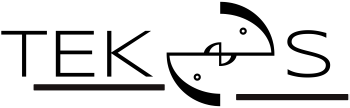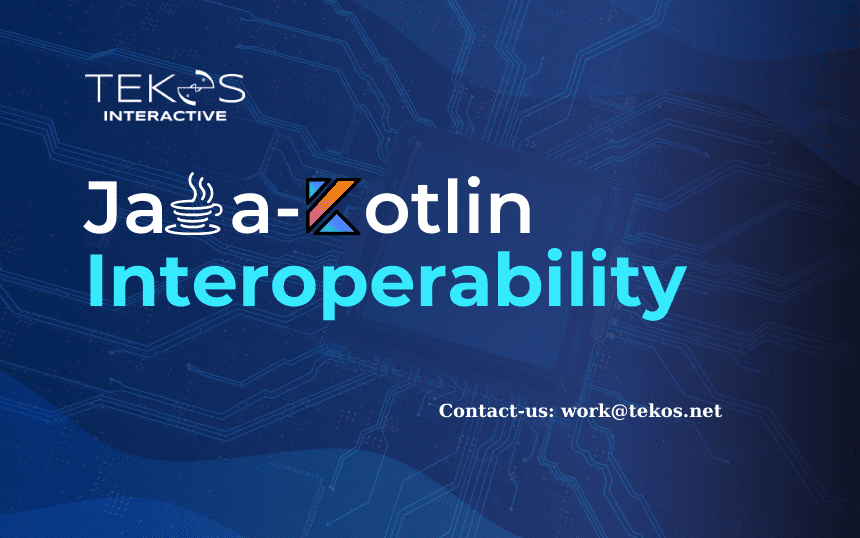Java and Kotlin are two of the most popular programming languages, and people widely use them in Android app development. Though different, they are designed to be fully interoperable. which means that they can call each others code
Kotlin’s interoperability is key for Android app development. We’ll explore how it works and best practices for using Kotlin and Java together.
Technical features of Java-Kotlin interoperability
Developers designed Kotlin to be fully compatible with the Java Virtual Machine (JVM). This means that developers can compile its code into bytecode that runs on the JVM, like Java.
Here are some of the technical features that enable their interoperability:
- JVM bytecode: Kotlin is compiled into JVM bytecode, so do Java. This means that Their code can be compiled into the same format and run on the same virtual machine.
- Java Class Library(JCL): Kotlin can use the entire JCL, which is a collection of pre-written Java code that provides a wide range of functionality, including input/output operations, networking, and database access.
- Java Reflection: Kotlin can use Java’s reflection API to access and modify its code at runtime. This means that its code can access and modify Java objects and classes, and vice versa.
- Type Inference: The developers designed Kotlin’s type inference system to work with Java code. This means that it can often infer the types of variables and expressions when calling Java code, which can simplify your code.
- Java Annotations: Kotlin supports all of the same annotations that Java supports, which makes it easy to use libraries that rely on annotations.
- Java Native Interface (JNI): Kotlin can use the JNI to call native code written in other languages, such as C or C++. This means that in projects that require low-level access to hardware or other system resources use Kotlin.
Best practices for using Kotlin and Java together
While Kotlin and Java are interoperable, there are some best practices you should follow when using them together to ensure that your code is maintainable and easy to understand.
- Use Kotlin for new code: If you are starting a new project, consider using Kotlin, a modern, expressive language, more concise and less error-prone, instead of Java. By using it, you can take advantage of its many features, such as null safety, extension functions, and coroutines, to write better code more quickly.
- Use Java libraries when necessary: While Kotlin has its own library, using Java libraries is easy. Just add them to your project and import them in your code.
- Follow Kotlin’s coding conventions: Kotlin has its own set of coding conventions that are different from Java’s. To ensure that your Kotlin code is easy to read and maintain, follow Kotlin’s conventions, such as using lowercase function names, using PascalCase for class names, and using the
applyfunction for configuring objects. - Use nullable types carefully: One of the biggest differences between those two code is that Kotlin has a null safety system that helps prevent null pointer exceptions. However, when working with Java code, you may encounter nullable types, which are not safe by default. When calling Java code that may return null, make sure to handle null values properly in your Kotlin code, such as using the safe call operator (
?.) or the Elvis operator (?:). - Use nullability annotations: When working with Java code that uses nullable types, you can use nullability annotations to help Kotlin’s compiler understand the nullability of the code. For example, you can use the
@Nullableand@NonNullannotations from thejavax.annotationpackage to annotate Java code with nullability information. - Use interop libraries for complex scenarios: For complex Java code or frameworks, use interop libraries. In these cases, you can use interop libraries such as Kotlin’s
@JvmNameand@JvmOverloadsannotations to customize the way your code interacts with Java code.
Conclusion
Their interoperability lets developers combine the best of both languages for efficient Android apps.
By taking advantage of Kotlin’s modern features and Java’s extensive libraries, developers can write better code more quickly and easily.
For smooth their integration, follow best practices. Use Kotlin for new code, Java libraries when necessary, and follow Kotlin’s coding conventions. By doing so, developers ensures maintainable, understandable, and fully integrated code.
Would you like to read more articles by Tekos’ Team? Everything’s here.
Reference
https://kt.academy/article/ak-java-interop-4