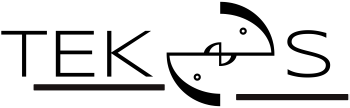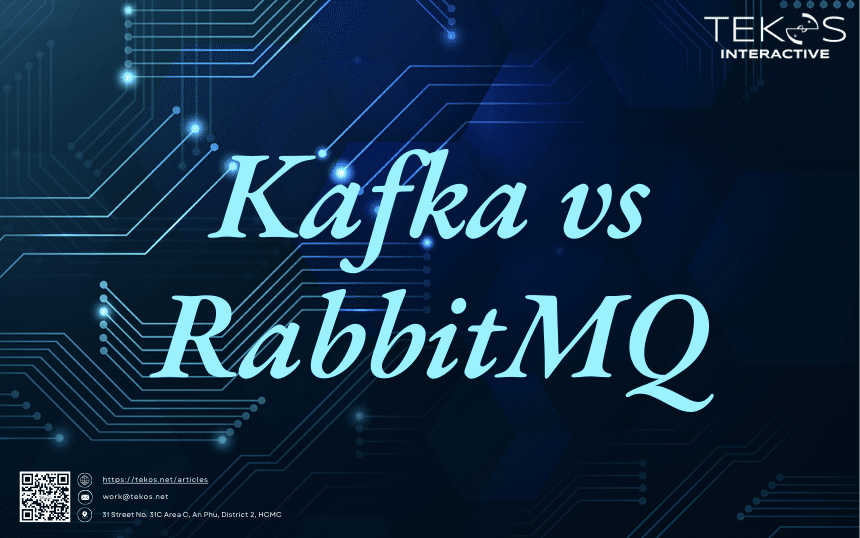Message handling (message playback):
When we talk about message processing or message playback, we mean the way the messaging system works with messages. In Kafka, messages persist after being read or consumed. It remains in the queue until a certain amount of time has passed or until there are too many messages. This allows you to replay the message or use it multiple times if you wish.
RabbitMQ holds messages in a queue until you receive them from your application. When messages are received and processed, they are removed from the queue.
Routing:
Routing is like making sure messages get to the right place. RabbitMQ allows you to send messages to specific queues without further guidance. It’s like sending a letter straight to someone’s mailbox. RabbitMQ has a number of ways to route messages, such as sending them to a specific queue based on specific criteria.
On the other hand, Kafka does not have built-in routing. Instead, messages are divided into parts called sections, and each consumer is assigned one or more sections. It’s like having different mailboxes for different groups of users, each mailbox receiving a specific set of emails.
Scaling:
Scaling means adjusting the size or capacity of a system. RabbitMQ and Kafka scale differently. RabbitMQ can add more consumers as it processes more messages. It’s as if more people are reading and processing email in their mailboxes. Each consumer does some work, so adding or removing consumers can help process more or fewer messages.
Kafka allows you to distribute work by assigning different message parts to different consumers. It’s like giving each person a specific set of letters to deal with. Scaling a broker means increasing the performance or performance of the system that runs it.
RabbitMQ recommends making existing machines more powerful. It’s like giving a person a bigger mailbox or making them read email faster. Horizontal scaling, which means adding more machines, can be more difficult and slower.
Kafka allows you to add more machines to your system or increase the number of message partitions. Like having more mailboxes or splitting emails into more sections. What could be easier than making one machine more powerful.
In general, RabbitMQ and Kafka differ in how they process and route messages and scale the system. It is important to choose the right approach based on the needs of your system and the types of messages being sent.
Push/Pull – Smart/Dumb
Kafka uses a discovery mechanism. That is, the client or consumer is actively requesting data from the Kafka server. It’s like asking someone for information when you need it. Clients use a counter called offset to keep track of the last message received. This helps organize messages in Kafka topics in order.
RabbitMQ, on the other hand, uses a push design. In this scenario, consumers are not actively requesting messages. Instead, the RabbitMQ server automatically forwards messages to consumers. It’s like getting messages in your inbox without having to request them. The consumer processes the received data and sends an acknowledgment back to the server. This check ensures that the message was successfully delivered and processed by the consumer. However, it can send a Negative-Acknowledgement (NACK) message if something went wrong and the consumer was unable to process the message. In this case, the server tries to deliver the message again as if it were a new message in the queue.
Kafka therefore uses a pull mechanism where consumers actively request data from the server and keep track of the last message received. RabbitMQ, on the other hand, uses a push design where the server automatically forwards messages to consumers. RabbitMQ can also guarantee message delivery by getting an acknowledgment from the consumer and retry message delivery if there is a problem.
Would you like to read more articles by Tekos’s Team? Everything’s here.